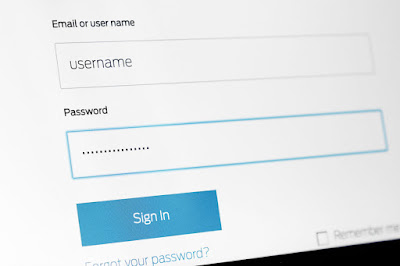Nearby Share: How to Transfer Files Between Two Android Phones

Better late than never. Android’s file sharing, Nearby Share is finally here. HIGHLIGHTS Nearby Share enables quick file transfers between two Android phones The feature is similar to Apple’s AirDrop Phones on Android 6.0 or higher support Nearby Share For almost a decade, Apple users have had AirDrop that allows users to share files between Apple devices in a jiffy. Now, Google has also come up with its own version of AirDrop for Android called Nearby Share. Google has been working on this new file sharing feature since 2019 and now it is finally available for a bunch of Android smartphones. In this guide, we tell you everything you need to know about Nearby Share on Android. Nearby Share: Supported devices Google says, Nearby Share is available for phones on Android 6.0 or higher. To check if your Android phone supports this new feature, follow these steps. Go to your phone's Settings > scroll down a bit > select Google . Tap Device ...