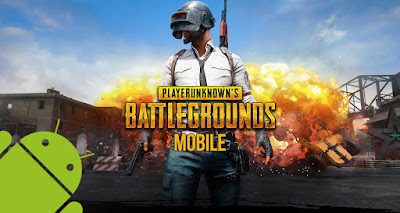How To Sign Up For Fortnite Mobile On Android The Right Way

Epic Games has officially delighted a growing legion of iOS device owners by rolling out early invite codes and app download for the exceptionally fun Fortnite Mobile game. An official notice suggests that the Android version is coming but just what do you need to do to be alerted for that release? We have that information for you. Let’s dive right in and take a look at the Android device sign-up process so that you are guaranteed an invite once Android version goes live, which according to Epic Games should be in the next few months. Step 1: First and foremost, if you are an Android user, you are going to need to make sure that Epic Games is aware that you want to be a part of the initial rollout on that platform. Head on over to the direct Epic Games sign-up link to get started: epicgames.com/fortnite/en-US/mobile/sign-up . Step 2: Once there, you will see some information about the Fortnite experience as well as a “Sign up for an email invite” butto...